Automated Email Notification for New File Receipts using Make.com
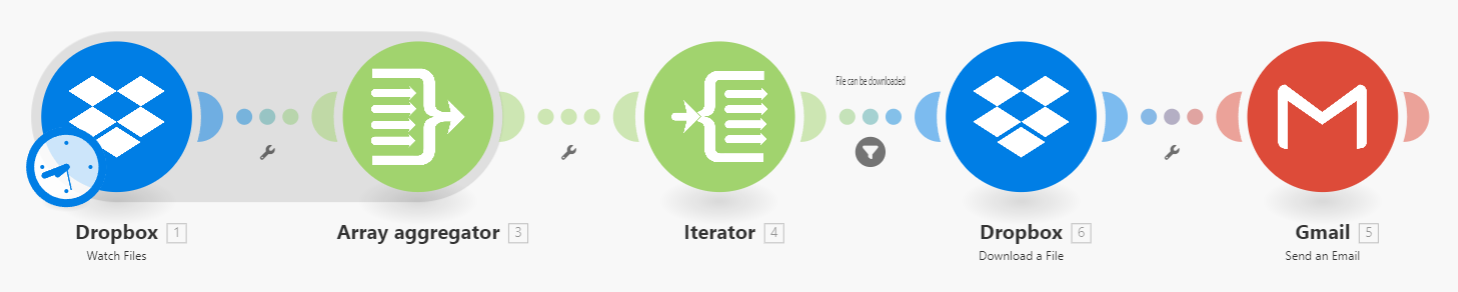
In today's busy world, automating repetitive tasks can save a significant amount of time and effort. In this tutorial, we're going to show how to create a scenario on Make.com that watches a Dropbox folder for new files, aggregates these files, downloads them, and sends an email with these files as attachments. Let's dive in!
Step-by-Step Tutorial
Step 1: Watch Dropbox Folder for New Files
- Add Dropbox Module:
- Go to Make.com and create a new scenario.
- Add the "Dropbox - Watch Files" module.
- Configure it to monitor the target folder.
- Set it to watch subfolders and limit the number of files to monitor if desired.
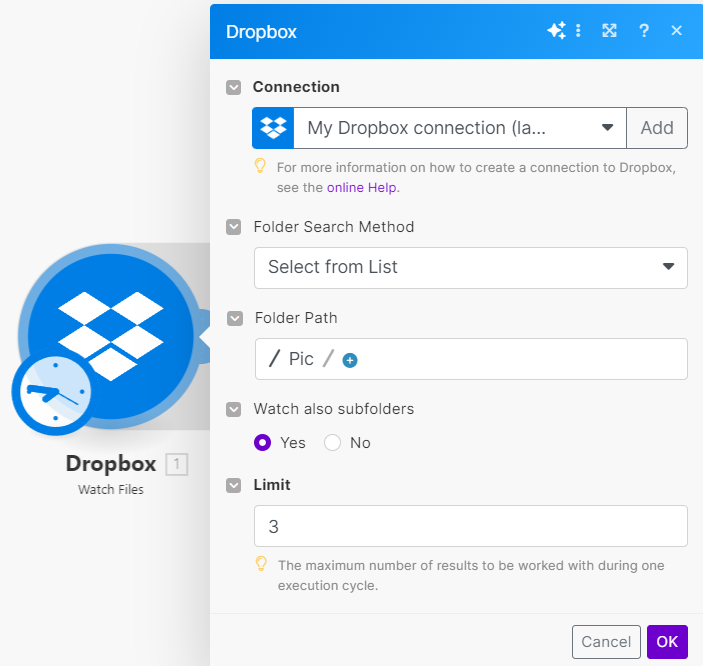
Step 2: Aggregate the Files
- Add Aggregator Module:
- Add the "Basic Aggregator" module.
- Set the feeder to the Dropbox module (Step 1).
- Map the required variables like
id,name,path_lower, etc.
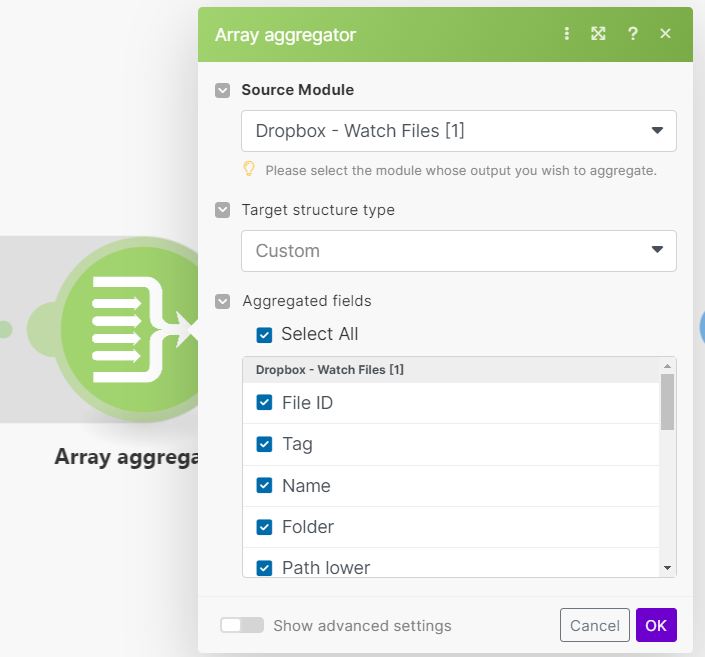
Step 3: Iterate over the Array of Files
- Add Iterator:
- Add the "Iterator" module.
- Map the array to the aggregated array from the previous step.
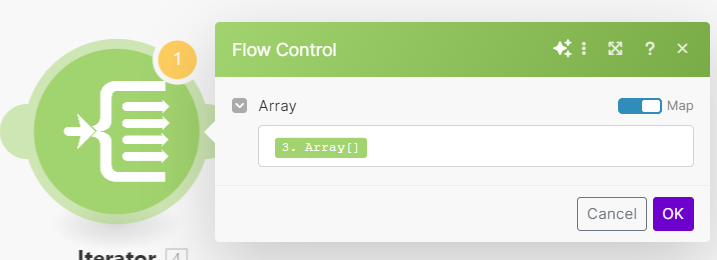
Step 4: Download Each File
- Add Download Module:
- Add the "Dropbox - Get File" module.
- Map the file path to the
lower pathfrom the feeder module.
- Set up filter for non-downloadable files.
- Between Iterator and Dropbox - Download a File right click and select set up filter.
- Select
Downloadablefrom the Iterator and check if it equals true.
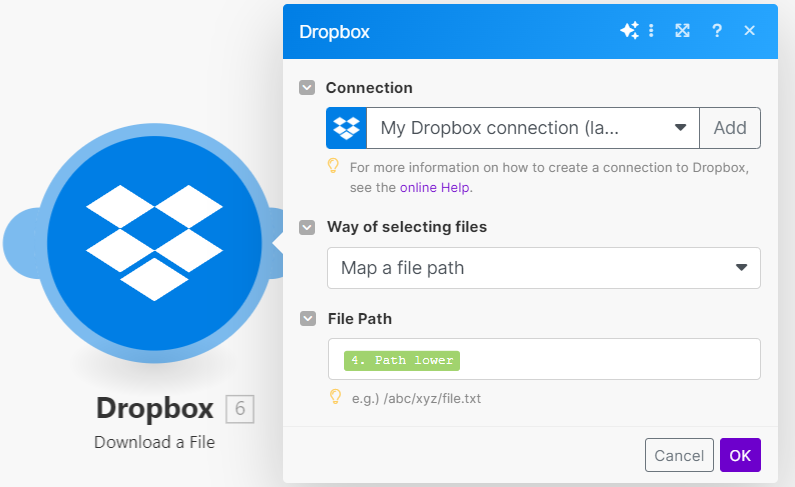
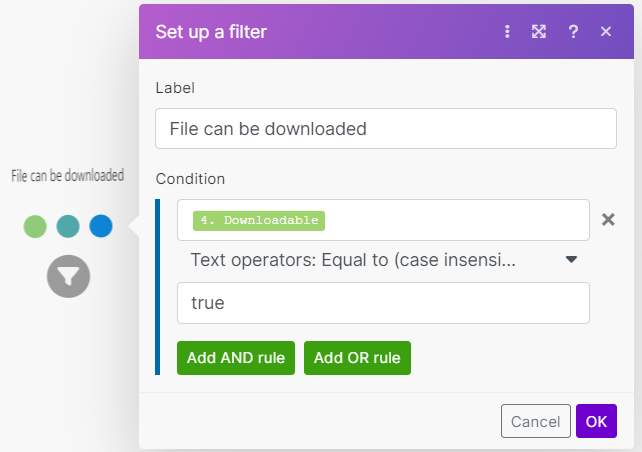
Step 5: Send Files via Email
- Add Email Module:
- Add the "Google Email - Send an Email" module.
- Set the recipient email.
- Add a subject line like "New File".
- Write an email body, e.g., "There’s a new file to be worked on in Dropbox. Check it out."
- Attach the downloaded files by selecting the file from "Dropbox - Get File".
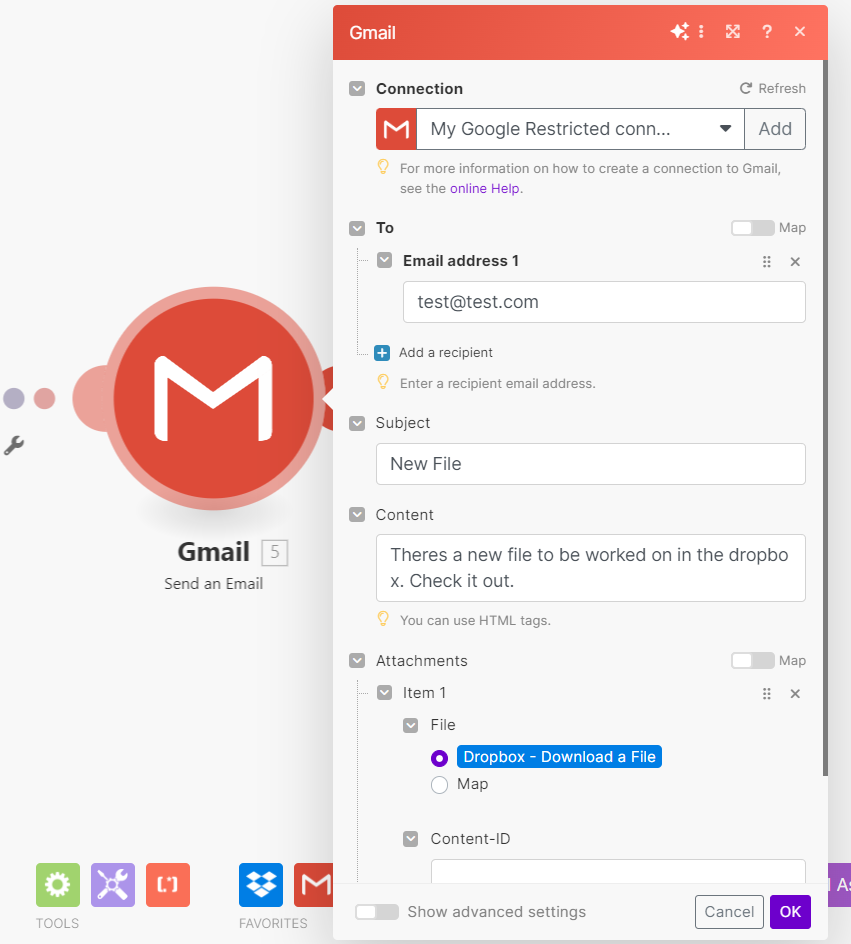
Conclusion
Now, your Make.com scenario is complete. Anytime a file is added to the Dropbox an email will be sent out which includes that file as an attachment. This scenario is very simple but could easily modified/customized to accomplish many different tasks. It is important to note that "Dropbox - Watch Files" is not an instant trigger and needs to be scheduled as such. Automations like these can save time and increase productivity with very little invested.
If you have any questions or need further assistance, feel free to reach out at email or find us on Upwork. Happy automating! 🚀



